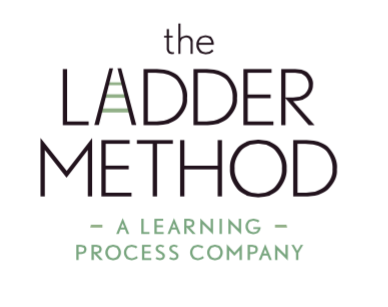Studying and Technology: The Good, the Bad and the Ugly
Technology creates both studying advantages and distractions for teens. Social media apps cause the biggest problems through FOMO (Fear Of Missing Out), while organizational and study-specific apps significantly improve learning efficiency when used strategically.
Negative Technology: Social Media
Social Media apps like Snapchat, Twitter, and Instagram may be the number-one distractor for teens in this day and age. Additionally, if your teen has a learning difference such as ADHD, technology can be even more detrimental. For more info, check out our own article on ADHD here.
This is in large part due to FOMO, or “Fear Of Missing Out.” Social media allows teens to always see what fun things their friends are up to. Inevitably it encourages skipping out on less outwardly exciting activities (such as studying) in exchange for joining them.
But how can FOMO be avoided? It’s almost too simple: just keep the phone in the other room and turn off your notifications. A student simply doesn’t need their phone during studying; anything they need to look up is in their notes or the textbook or can be looked upon the computer. The best way to avoid FOMO is by not looking at all.
Positive Technology: Study Apps
However, there are many apps and other technologies that can make studying easier and more efficient. Here are just a few of them!
Google Drive:
A part of any Google account, Google Drive offers a space to store any Google Doc, Spreadsheet, or Slideshow the student needs to create. Through Google Drive, the student can share and edit these documents with anyone they need to—be it a fellow student, tutor, or teacher. This makes the studying and learning process collaborative and even fun.
Calendar Apps:
Students have so much on their plate today. Just remembering their assignments and due dates can be difficult. For some students, a handwritten planner simply may not help. This is why calendar apps are so helpful: they allow the student to enter their due dates manually, which reinforces them in their mind.
And then, when they need to check, it’s on their dearest possession in the world—THEIR PHONE. Not to become a Google spokesperson, but Google Calendar offers an easy and engaging format, as does the standard Apple calendar.
StudyBlue:
There are also apps that help specifically with the process of studying. One such app is StudyBlue. This app offers an online location to make flashcards, which are one the best study tools because they promote repetition and memorization. Other services like this include QuizLet and cram.com.
As technology grows more and more prevalent, it is important to manage all of your apps in a way that best promotes effective studying. By avoiding social media and using the positive tools we’ve outlined, study sessions can be modern and still extremely valuable.